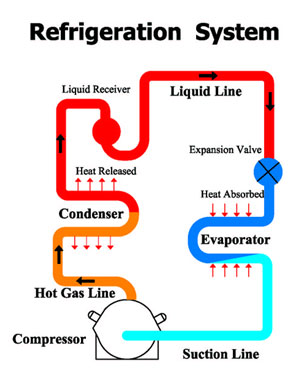
Compressor failure is a common problem in the HVAC&R industry. It inconveniences suppliers and customers as well as costing time and money. The two basic causes of compressor failure are: an incorrect or non-diagnosis and improper installation or maintenance of the compressor.
Very often, a compressor fails because of an external problem. More than 60 percent of all failures are caused by system and service-related problems. Yet more often than not, a compressor will be replaced without the service person determining the actual cause of the failure. As expected under such circumstances, the new compressor will eventually fail as well at rate several times higher than for original installation.
For the majority of compressors, which do not fail in 15 years, there must be a condition of part variation that withstands all of the applied operating conditions. Other compressors with more serious variations eventually experience the operating condition that will cause failure.
Compressors, operated within their limits, do not wear out. In one documented instance, a compressor ran more than 30,000 hours and 16,000 cycles. When it was subsequently torn down and all its parts were measured, they were found to be still within new compressor specifications and tolerances.
Then why do compressors fail? Two extreme cases may lead to a general conclusion. First, a compressor can be subjected to abusive conditions, such as a harsh tropical environment. Extremes of temperature or pressure can eventually make any compressor fail. Other potential abuse situations would include a loss of oil and/or a loss of refrigerant charge. Secondly, a compressor can contain a gross manufacturing defect.
Compressors fail because of: a loss of Lubrication; flooding; flooded starts; slugging; contamination; overheating; and/or electrical problems. Oil does not return at a satisfactory rate when there is: a low, refrigerant velocity, short cycling, low load, traps or piping errors.
Airside problems are known to be a significant cause of flooding. They include broken evaporator fan belts, bad fan motors, dirty coils, and dirty filters. A dirty condenser coil or a failed condenser fan motor allows heat to build in the coil rather than being rejected into the atmosphere. The compressor then has to pump against excessive pressure, which may cause it to overheat, resulting in accelerated component wear, damage, or complete failure.
One method of minimizing refrigerant accumulation in the compressor, or a flooded start, is to incorporate a pump down control system. In this system a solenoid valve can be installed in the liquid line. The compressor pumps down the system and a low-pressure switch stops the compressor after the refrigerant has been removed from the low side of the system. The compressor restarts, after a time delay, when the thermostat energizes the solenoid valve again.
Unbalance of voltage and/or current can lead to electrical problems, which in turn causes compressor failure. Both voltage and current anomalies cause an increase in temperature, which may go unnoticed for a long period of time.
There are several things that can be done to help prevent repeat compressor failures, such as: improving equipment maintenance and record keeping; using proper start-up procedures; improving systems and diagnostic skills; and inspecting the failed compressors. A proper diagnosis as to the cause of the failure is also essential.
As mentioned previously, compressors are designed to handle normal thermal temperature gain. However, when they are operated outside their design conditions, careful attention has to be taken to avoid reduced life expectancy and potential damage.
If the equipment/systems do not have proper operating and safety protection and monitoring devices, problems can go undetected until the compressor burns out.
Cost-effective operation and maintenance require implementing new technology, installing electronic protective devices to monitor and to warn about the repeated tripping of the compressor.
(For more information on Compressor Safety Controller, please click ETCLO-830).


